Javascript 정리 2
Updated:
Type Conversion
자바스크립트에서 변수들은 다른 종류의 변수로 변환(함수사용 or 자동)될 수 있다.
/* Number -> String */
String(x) // returns a string from a number variable x
String(123) // returns a string from a number literal 123
String(100 + 23) // returns a string from a number from an expression
x.toString()
(123).toString()
(100 + 23).toString() // The Number method toString() does the same.
/* Boolean -> String */
String(false) // returns "false"
String(true) // returns "true"
false.toString()
true.toString() //The Boolean method toString() does the same.
/* Dates -> String */
String(Date()) // returns "Thu Jul 17 2014 15:38:19 GMT+0200 (W. Europe Daylight Time)"
Date().toString() // The Date method toString() does the same.
/* String -> Number */
Number("3.14") // returns 3.14
Number(" ") // returns 0
Number("") // returns 0
Number("99 88") // returns NaN
/* Unary + Operator */
var y = "5"; // y is a string
var x = + y; // x is a number
/* Boolean -> Number */
Number(false) // returns 0
Number(true) // returns 1
/* Dates -> Number */
d = new Date();
Number(d) // returns 1404568027739
/* Unary + Operator */
var y = "5"; // y is a string
var x = + y; // x is a number
Error Handling
자바스크립트에서 에러가 발생하면 자바스크립트는 코드를 멈추고 에러메세지를 던진다. 보통 그 과정을 “throw an exception”이라고 표현한다.
자바스크립트는 내부적으로 Error object를 만드는데 그 안에는 name 속성과 message 속성이 들어있다.
try 블락 안에는 시도하고자 하는 코드가 들어가는데 이때 에러가 발생 시 에러를 ‘throw’ 할 수 있다. 그렇게 던져진 에러는 catch 블락에서 받아서 처리하게 된다. finally 블락은 에러가 발생하든 안하든 실행되는 블락이다.
자바스크립트에선 미리 정의되어있는 에러들이 존재한다. (EvalError, RangeError, ReferenceError, SyntaxError, TypeError, URIError)
try {
Block of code to try
} catch(err) {
Block of code to handle errors
}
finally {
Block of code to be executed regardless of the try / catch result
}
<!DOCTYPE html>
<html>
<body>
<p>Please input a number between 5 and 10:</p>
<input id="demo" type="text">
<button type="button" onclick="myFunction()">Test Input</button>
<p id="p01"></p>
<script>
function myFunction() {
var message, x;
message = document.getElementById("p01");
message.innerHTML = "";
x = document.getElementById("demo").value;
try {
if(x == "") throw "is empty";
if(isNaN(x)) throw "is not a number";
x = Number(x);
if(x > 10) throw "is too high";
if(x < 5) throw "is too low"; // throw statement allows you to create a custom error.
}
catch(err) {
message.innerHTML = "Input " + err;
}
/* If you use throw together with try and catch,
you can control program flow and generate custom error messages.*/
finally {
document.getElementById("demo").value = "";
}
}
</script>
</body>
</html>
Scope
Scope는 변수들의 접근권한을 결정한다. 함수의 scope 안에서 정의된 변수들은 함수 밖에서 참조할 수 없다. 함수의 scope 바깥에서 선언된 변수는 글로벌 변수가 되는데 스크립트 내의 모든 영역에서 해당 변수를 참조할 수 있다.
Let
2015년에 let과 const라는 두가지 키워드가 추가되었는데 이 두가지 키워드는 Block Scope 변수를 제공한다.
{
var x = 2;
}
// x CAN be used here / 기존의 var 키워드는 block scope의 개념이 없다(함수 scope만 가지고 있다)
{
let x = 2;
}
// x can NOT be used here / let 키워드는 block scope를 가진다.
변수 재선언의 경우
var x = 10;
// Here x is 10
{
var x = 2;
// Here x is 2
}
// Here x is 2 // 기존의 var 키워드의 경우 block scope의 개념이 없기 때문에 block안에서 재선언한 경우 block 밖의 변수에도 영향을 미치는 문제가 있었다.
var x = 10;
// Here x is 10
{
let x = 2;
// Here x is 2
}
// Here x is 10 // 위의 문제를 해결하기 위해 block 내에서 let 키워드를 사용하면 block 밖의 변수에 영향을 미치지 않을 수 있다.
loop에서 활용
var i = 5;
for (var i = 0; i < 10; i++) {
// some statements
}
// Here i is 10
let i = 5;
for (let i = 0; i < 10; i++) {
// some statements
}
// Here i is 5
function 안과 function 밖에서의 경우
function myFunction() {
var carName = "Volvo"; // Function Scope
}
function myFunction() {
let carName = "Volvo"; // Function Scope
}
// 함수 내에선 동일한 Scope를 가진다.
var x = 2; // Global scope
let x = 2; // Global scope
// 함수 밖에선 동일한 Scope를 가진다.
재선언의 경우
var x = 2; // Allowed
let x = 3; // Not allowed
{
var x = 4; // Allowed
let x = 5 // Not allowed
}
// var 키워드로 변수를 재선언하는건 어디에서든지 가능하다.
// 하지만 같은 scope(혹은 block)내에서 var로 선언된 변수를 let로 재선언하는건 불가능하다.
/* ------------------------------------------------------------- */
let x = 2; // Allowed
let x = 3; // Not allowed
{
let x = 4; // Allowed
let x = 5; // Not allowed
}
// 같은 scope(혹은 block)내에서 let로 선언된 변수를 let로 재선언하는건 불가능하다.
/* ------------------------------------------------------------- */
let x = 2; // Allowed
var x = 3; // Not allowed
{
let x = 4; // Allowed
var x = 5; // Not allowed
}
// 같은 scope(혹은 block)내에서 let로 선언된 변수를 var로 재선언하는건 불가능하다.
/* ------------------------------------------------------------- */
let x = 2; // Allowed
{
let x = 3; // Allowed
}
{
let x = 4; // Allowed
}
// 다른 scope(혹은 block)에서 let변수를 let로 재선언하는 것은 가능하다
/* ------------------------------------------------------------- */
Const
Const는 let과 동일한 성질을 가지는데 let과 다른점은 재할당이 안된다.
// let
let a = 'test'
let a = 'test2' // 재선언 불가능
a = 'test3' // 재할당 가능
// const
const b = 'test'
const b = 'test2' // 재선언 불가능
b = 'test3' // 재할당 불가능
/* ------------------------------------------------------------- */
const PI;
PI = 3.14159265359; // (X)
const PI = 3.14159265359; // (O)
// const는 선언과 동시에 값이 할당되어야 한다
/* ------------------------------------------------------------- */
const PI = 3.141592653589793;
PI = 3.14; // This will give an error
PI = PI + 10; // This will also give an error
// primitive value의 경우 한번 주어진 값은 다시 바꿀 수 없다
/* ------------------------------------------------------------- */
const car = {type:"Fiat", model:"500", color:"white"}; // You can create a const object:
car.color = "red"; // You can change a property:
car.owner = "Johnson"; // You can add a property:
// primitive value와 다르게 Constant Object(혹은 Array)의 경우 속성은 변경할 수 있다. 재할당이 안될 뿐이다.
// ex)
const car = {type:"Fiat", model:"500", color:"white"};
car = {type:"Volvo", model:"EX60", color:"red"}; // ERROR
/* ------------------------------------------------------------- */
var x = 10;
// Here x is 10
{
const x = 2;
// Here x is 2
}
// Here x is 10
// let과 동일
/* ------------------------------------------------------------- */
var x = 2; // Allowed
const x = 2; // Not allowed
{
let x = 2; // Allowed
const x = 2; // Not allowed
}
// 같은 scope(혹은 block)내에서 var이나 let으로 선언된 변수를 const로 재선언하는건 불가능하다
/* ------------------------------------------------------------- */
const x = 2; // Allowed
const x = 3; // Not allowed
x = 3; // Not allowed
var x = 3; // Not allowed
let x = 3; // Not allowed
{
const x = 2; // Allowed
const x = 3; // Not allowed
x = 3; // Not allowed
var x = 3; // Not allowed
let x = 3; // Not allowed
}
// 같은 scope(혹은 block)내에서 const로 선언된 변수를 const로 재선언하는건 불가능하다
/* ------------------------------------------------------------- */
const x = 2; // Allowed
{
const x = 3; // Allowed
}
{
const x = 4; // Allowed
}
// 다른 scope(혹은 block)에서 const변수를 const로 재선언하는 것은 가능하다
/* ------------------------------------------------------------- */
Classes
자바스크립트에선 class 키워드로 클래스를 만들 수 있다.
<!DOCTYPE html>
<html>
<body>
<h2>JavaScript Class Method</h2>
<p>Define a Class method and pass a parameter into the "age()" method.</p>
<p id="demo"></p>
<script>
class Car {
constructor(name, year) {
this.name = name;
this.year = year;
} // Constructior
age(x) {
return x - this.year;
} // Class method
}
let date = new Date();
let year = date.getFullYear();
let myCar = new Car("Ford", 2014);
document.getElementById("demo").innerHTML=
"My car is " + myCar.age(year) + " years old.";
</script>
</body>
</html>
Arrow Function
Arrow Function은 함수를 더 간편하게 쓸 수 있는 자바스크립트 문법이다.
hello = function() {
return "Hello World!";
} // 기존 방식
hello = () => {
return "Hello World!";
} // Arrow function
hello = () => "Hello World!"; // 함수 내용이 한줄인 경우
hello = (val) => "Hello " + val; // 한줄 함수 + 파라미터
JSON
JSON은 데이터를 저장하고 공유하는데에 쓰이는 포멧이다. JSON은 보통 서버에서 웹 페이지로 데이터가 전달될 때 사용된다.
- JSON 은 JavaScript Object Notation의 약자이다.
- JSON 가벼운 데이터 공유 포멧이다.
- JSON 언어의 관계없이 사용될 수 있다.
- JSON 은”self-describing”되는 이해하기 쉬운 언어이다.
* JSON 문법은 자바스크립트로부터 왔지만 JSON 포멧은 텍스트 기반이다. JSON 데이터를 읽고 쓰는 코드는 모든 프로그래밍 언어에서 가능하다.
JSON 기본 문법
- JSON 데이터는 ‘‘이름/값’’ 이 한 쌍으로 이루어져 있다.
- 데이터들은 콤마로 구분뒨다.
- 중괄호는 object를 담는다.
- 대괄호는 배열을 담는다.
JSON Data
자바스크립트의 오브젝트 속성처럼 ‘이름/값’으로 이루어져 있고 <”필드이름” : “값”>의 형식이다.
"firstName":"John"
JSON Objects
중괄호로 묶이고 자바스크립트와 동일하게 여러개의 ‘이름/값’을 가질 수 있다.
{"firstName":"John", "lastName":"Doe"}
JSON Arrays
대괄호로 묶이고 자바스크립트와 동일하게 배열은 여러개의 오브젝트를 가질 수 있다. 아래 예시는 employees라는 이름의 배열이다.
"employees":[
{"firstName":"John", "lastName":"Doe"},
{"firstName":"Anna", "lastName":"Smith"},
{"firstName":"Peter", "lastName":"Jones"}
]
사용 예시
var text = '{ "employees" : [' +
'{ "firstName":"John" , "lastName":"Doe" },' +
'{ "firstName":"Anna" , "lastName":"Smith" },' +
'{ "firstName":"Peter" , "lastName":"Jones" } ]}';
// 위와가튼 JSON 텍스트가 있다고 하면
var obj = JSON.parse(text);
// 이렇게 'JSON.parse()' 라는 자바스크립트 함수로 object로 변환할 수 있다.
Forms
HTML Form Validation은 자바스크립트에서도 가능하다.
<!DOCTYPE html>
<html>
<body>
<h2>JavaScript Can Validate Input</h2>
<p>Please input a number between 1 and 10:</p>
<input id="numb">
<button type="button" onclick="myFunction()">Submit</button>
<p id="demo"></p>
<script>
function myFunction() {
var x, text;
// Get the value of the input field with id="numb"
x = document.getElementById("numb").value;
// If x is Not a Number or less than one or greater than 10
if (isNaN(x) || x < 1 || x > 10) {
text = "Input not valid";
} else {
text = "Input OK";
}
document.getElementById("demo").innerHTML = text;
}
</script>
</body>
</html>
Javascript의 역할 중 가장 중요한 것
- DOM 다루는 것
- form validation 체크하는 기능
- CSS 동적으로 바꾸는 기능
- AJAX
이 4가지는 할 줄 알아야 자바스크립트 할 줄 안다고 할 수 있다.

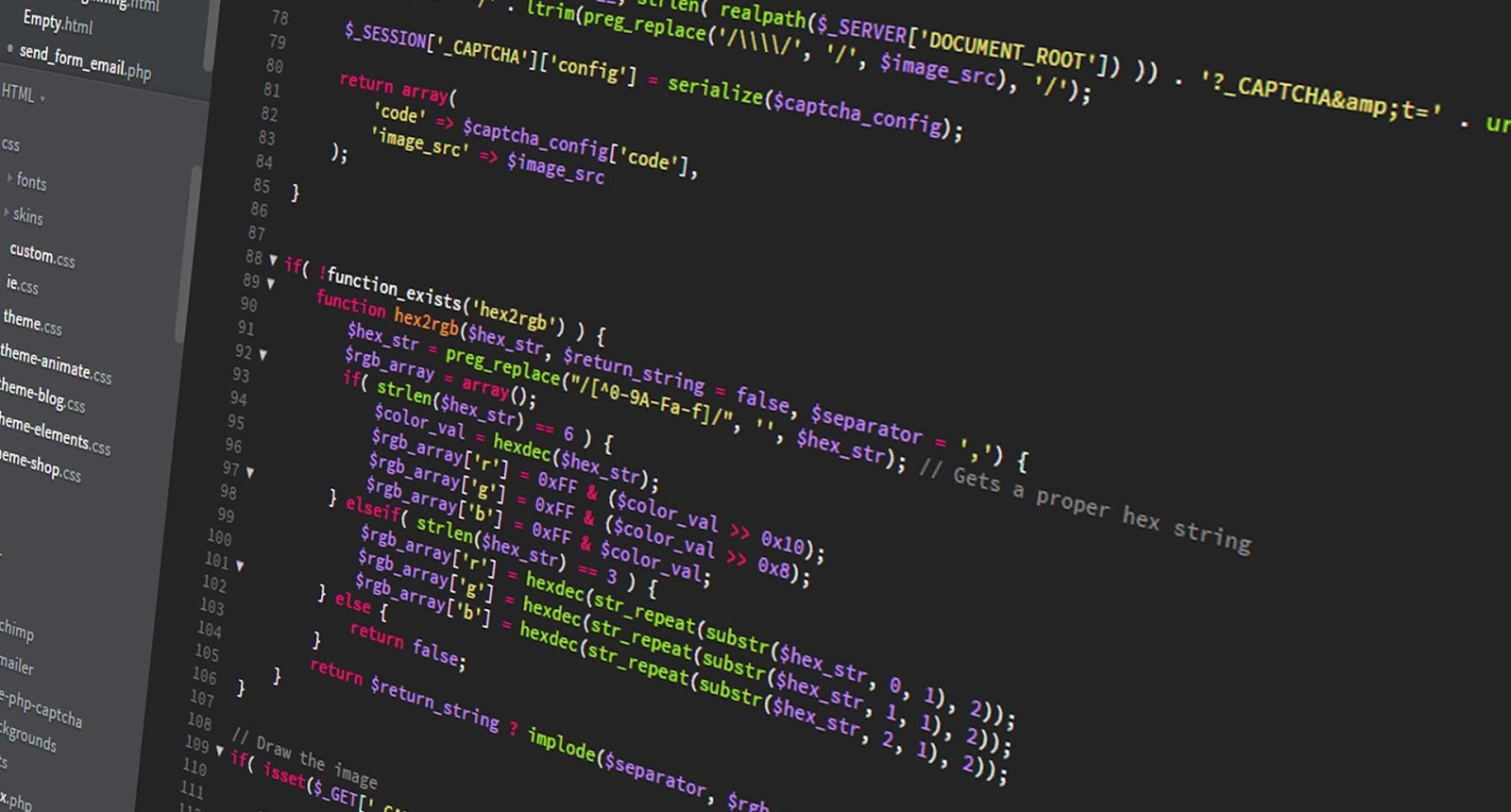
Leave a comment