jQuery 정리 1
Updated:
jQuery**
jQuery는 자바스크립트 프로그래밍을 간단하게 만들어주는 자바스크립트 라이브러리이다(다른 라이브러리들도 있지만 jQuery가 가장 인기가 많다). jQuery는 자바스크립트에 비해 매우 간편하고 함수형이기 때문에 배우기가 쉽다. 프로그래머들은 항상 적게 쓰고 더 많은 일을 하는 것을 추구하기 때문에 jQuery의 목적은 더 쉽게 자바스크립트의 역할을 수행하는 것이다. 그렇기 때문에 jQuery는 자바스크립트에서는 몇줄을 써야 하는 작업을 한줄로 끝내버릴 수도 있다. AJAX나 DOM제어와 같은 많은 자바스크립트 코드가 들어가는 일들 역시 jQuery를 사용하면 간단하게 할 수 있다. jQuery가 할 수 있는 일들은 다음과 같다
- HTML/DOM manipulation
- CSS manipulation
- HTML event methods
- Effects and animations
- AJAX
- Utilities
jQuery는 HTML, CSS, Javascript를 활용하기 때문에 jQuery를 배우기에 앞서 HTML, CSS, Javascript는 어느정도 알고 있어야 한다.
Get Started
jQuery를 사용하기 위해선 우선 라이브러리를 다운받아야 한다.
<head>
<script src="jquery-3.5.1.min.js"></script>
</head>
이렇게 라이브러리를 로컬로 다운받고 나서 열 수도 있고
<head>
<script src="https://ajax.googleapis.com/ajax/libs/jquery/3.5.1/jquery.min.js"></script>
</head>
CDN(Content Delivery Network)으로 가져와도 된다. 보통 CDN을 많이 쓴다.
Syntax
jQuery의 문법은
- HTML 요소를 선택하고
- 해당 요소에 취할 action을 명시한다
기본적인 문법은 다음과 같다
$(selector).action()
- $ 문자는 jQuery임을 정의하고 접근하는 역할을 한다.
- (selector)는 HTML요소를 찾으라는 의미이다.
- action()은 찾은 HTML 요소에 취할 action을 의미한다.
Document Ready Event
$(document).ready(function(){
// jQuery methods go here...
});
// or
$(function(){
// jQuery methods go here...
}); // same code with shorter syntax
보통 jQuery는 이 함수 안에 들어가게 되는데 이 함수의 의미는 도큐멘트(현재 HTML 페이지)가 다 로드된 이후에 jQuery 코드를 실행하라는 의미이다. 만약 jQuery 코드가 현재 페이지가 다 뜨지 않은 상태에서 실행된다면 에러가 날 수 있기 때문에(요소를 찾을 수가 없는 상황이 발생하기 때문에) 위의 코드를 써주는 것이 좋다.
Selectors
jQuery selector는 HTML 요소를 name, id, class, type, attribute, value 값으로 찾아낼 수 있게 해준다. 모든 jQuery selector는 $()의 형식으로 이루어져 있다.
$("p") // tag가 <p>인 요소 선택
$("#test") // id="test"인 요소 선택
$(".test") // class="test"인 요소 선택
/**************** 예시 ****************/
$(this).hide() // hides the current element.
$("p").hide() // hides all <p> elements.
$(".test").hide() // hides all elements with class="test".
$("#test").hide() // hides the element with id="test".
기타 Selector들
| Syntax | Description | Example |
|---|---|---|
| $(“*”) | Selects all elements | Try it |
| $(this) | Selects the current HTML element | Try it |
| $(“p.intro”) | Selects all <p> elements with class=”intro” |
Try it |
| $(“p:first”) | Selects the first <p> element |
Try it |
| $(“ul li:first”) | Selects the first <li> element of the first <ul> |
Try it |
| $(“ul li:first-child”) | Selects the first <li> element of every <ul> |
Try it |
| $(“[href]”) | Selects all elements with an href attribute | Try it |
| $(“a[target=’_blank’]”) | Selects all <a> elements with a target attribute value equal to “_blank” |
Try it |
| $(“a[target!=’_blank’]”) | Selects all <a> elements with a target attribute value NOT equal to “_blank” |
Try it |
| $(“:button”) | Selects all <button> elements and <input> elements of type=”button” |
Try it |
| $(“tr:even”) | Selects all even <tr> elements |
Try it |
| $(“tr:odd”) | Selects all odd <tr> elements |
Try it |
Events
jQuery에서는 자바스크립트에서의 Event를 다룰 수 있는데 문법이 조금 다르다.
$("p").click(function(){
$(this).hide();
// action goes here!!
}); // p tag를 클릭했을때 action
기타 이벤트들
| Mouse Events | Keyboard Events | Form Events | Document/Window Events |
|---|---|---|---|
| click | keypress | submit | load |
| dblclick | keydown | change | resize |
| mouseenter | keyup | focus | scroll |
| mouseleave | blur | unload |
jQuery Effects
jQuery로 HTML 요소에 줄 수 있는 시각적 효과들은 다음과 같다.
Hide/Show
$("#hide").click(function(){
$("p").hide();
}); // 숨기기
$("#show").click(function(){
$("p").show();
}); // 보이기
$("button").click(function(){
$("p").hide(1000);
}); // 1초동안 숨기기
$("button").click(function(){
$("p").toggle();
}); // 숨기기 + 보이기
Fade
$("button").click(function(){
$("#div1").fadeIn();
$("#div2").fadeIn("slow");
$("#div3").fadeIn(3000);
}); // fade in
$("button").click(function(){
$("#div1").fadeOut();
$("#div2").fadeOut("slow");
$("#div3").fadeOut(3000);
}); // fade out
$("button").click(function(){
$("#div1").fadeToggle();
$("#div2").fadeToggle("slow");
$("#div3").fadeToggle(3000);
}); // toggle(fade in + fade out)
$("button").click(function(){
$("#div1").fadeTo("slow", 0.15);
$("#div2").fadeTo("slow", 0.4);
$("#div3").fadeTo("slow", 0.7);
}); // fade to(속도와 정도 조정)
Slide
$("#flip").click(function(){
$("#panel").slideDown();
}); // slideDown
$("#flip").click(function(){
$("#panel").slideUp();
}); // slideUP
$("#flip").click(function(){
$("#panel").slideToggle();
}); // slideToggle
Animate
$("button").click(function(){
$("div").animate({left: '250px'});
}); // 이동
$("button").click(function(){
$("div").animate({
left: '250px',
opacity: '0.5',
height: '150px',
width: '150px'
});
}); // 이동 + 투명도 + 높이 + 넓이
$("button").click(function(){
$("div").animate({
left: '250px',
height: '+=150px',
width: '+=150px'
});
}); // 이동 + 높이와 넓이 현재기준으로 상대적으로 키우기
$("button").click(function(){
$("div").animate({
height: 'toggle'
});
}); // 한번 누르면 높이가 0이 되었다가 다시 누르면 원래 높이로 돌아옴
$("button").click(function(){
var div = $("div");
div.animate({height: '300px', opacity: '0.4'}, "slow");
div.animate({width: '300px', opacity: '0.8'}, "slow");
div.animate({height: '100px', opacity: '0.4'}, "slow");
div.animate({width: '100px', opacity: '0.8'}, "slow");
}); // 4차례의 걸쳐 높이, 넓이, 투명도를 조정 / 기존의 상태가 유지된 채로 코드 실행됨
$("button").click(function(){
var div = $("div");
div.animate({left: '100px'}, "slow");
div.animate({fontSize: '3em'}, "slow");
}); // 왼쪽 기준으로 얼마만큼 이동 후 폰트싸이즈 키우기
Stop
$("#flip").click(function(){
$("#panel").slideDown(5000);
});
$("#stop").click(function(){
$("#panel").stop();
}); // 실행 중에 멈출 수 있음
Callback
현재 효과가 완전히 종료되고 나서 함수를 실행한다.
$("button").click(function(){
$("p").hide("slow", function(){
alert("The paragraph is now hidden");
});
}); // hide 종료 이후에 alert창 띄워짐
$("button").click(function(){
$("p").hide(1000);
alert("The paragraph is now hidden");
}); // 이렇게 하면 hide 끝나기 전에 alert창 띄워짐
Chaining
여러 함수를 하나의 문장으로 실행할 수 있다. 한 요소에 대해 순차적으로 여러 효과를 주고 싶을 때 유용하다.
$("#p1").css("color", "red").slideUp(2000).slideDown(2000);
// css 효과 주고 나서 slideup 하고 나서 slidedown
$("#p1").css("color", "red")
.slideUp(2000)
.slideDown(2000);
// 가독성을 위해 효과별로 개행해주면 좋다
jQuery HTML
jQuery의 가장 강력한 기능은 HTML 요소와 그 속성을 제어할 수 있다는 점이다.
Get
$("#btn1").click(function(){
alert("Text: " + $("#test").text());
}); // id="test"인 요소의 text
$("#btn2").click(function(){
alert("HTML: " + $("#test").html());
}); // id="test"인 요소의 html markup
$("#btn1").click(function(){
alert("Value: " + $("#test").val());
}); // id="test"인 요소의 value
$("button").click(function(){
alert($("#w3s").attr("href"));
}); // id="w3s"인 요소의 href속성 값
Set
$("#btn1").click(function(){
$("#test1").text("Hello world!");
}); // id="test"인 요소의 text 변경
$("#btn2").click(function(){
$("#test2").html("<b>Hello world!</b>");
}); // id="test"인 요소의 html markup 변경
$("#btn3").click(function(){
$("#test3").val("Dolly Duck");
}); // id="test"인 요소의 value 변경
$("button").click(function(){
$("#w3s").attr("href", "https://www.naver.com");
}); // id="w3s"인 요소의 href속성 값 변경
Add
$("p").append("Some appended text."); // p 뒤에 텍스트 붙이기
$("p").prepend("Some prepended text."); // p 앞에 텍스트 붙이기
function appendText() {
var txt1 = "<p>Text.</p>"; // Create element with HTML
var txt2 = $("<p></p>").text("Text."); // Create with jQuery
var txt3 = document.createElement("p"); // Create with DOM
txt3.innerHTML = "Text.";
$("body").append(txt1, txt2, txt3); // Append the new elements(여러개)
}
$("img").after("Some text after"); // img 뒤에 텍스트 붙이기
$("img").before("Some text before"); // img 앞에 텍스트 붙이기
function afterText() {
var txt1 = "<b>I </b>"; // Create element with HTML
var txt2 = $("<i></i>").text("love "); // Create with jQuery
var txt3 = document.createElement("b"); // Create with DOM
txt3.innerHTML = "jQuery!";
$("img").after(txt1, txt2, txt3); // Insert new elements after <img> (여러개)
}
Remove
$("#div1").remove(); // 선택된 요소와 자식 요소들을 전부 삭제
$("#div1").empty(); // 선택된 요소와 자식 요소들을 전부 삭제
$("p").remove(".test"); // p요소 중에 class="test"인 요소만 삭제
$("p").remove(".test, .demo"); // p요소 중에 class="test"이거나 class="demo"인 요소만 삭제
CSS Class
미리 정의된 클래스를 HTML요소에 적용하거나 없애거나 Toggle시킬 수 있다.
<style>
.important {
font-weight: bold;
font-size: xx-large;
}
.blue {
color: blue;
}
</style>
$("button").click(function(){
$("h1, h2, p").addClass("blue");
$("div").addClass("important");
});
$("button").click(function(){
$("h1, h2, p").removeClass("blue");
});
$("button").click(function(){
$("h1, h2, p").toggleClass("blue");
});
css()
css()함수는 선택된 요소에 대해 한개 이상의 스타일 속성을 줄 수 있다.
$("p").css({"background-color": "yellow", "font-size": "200%"});

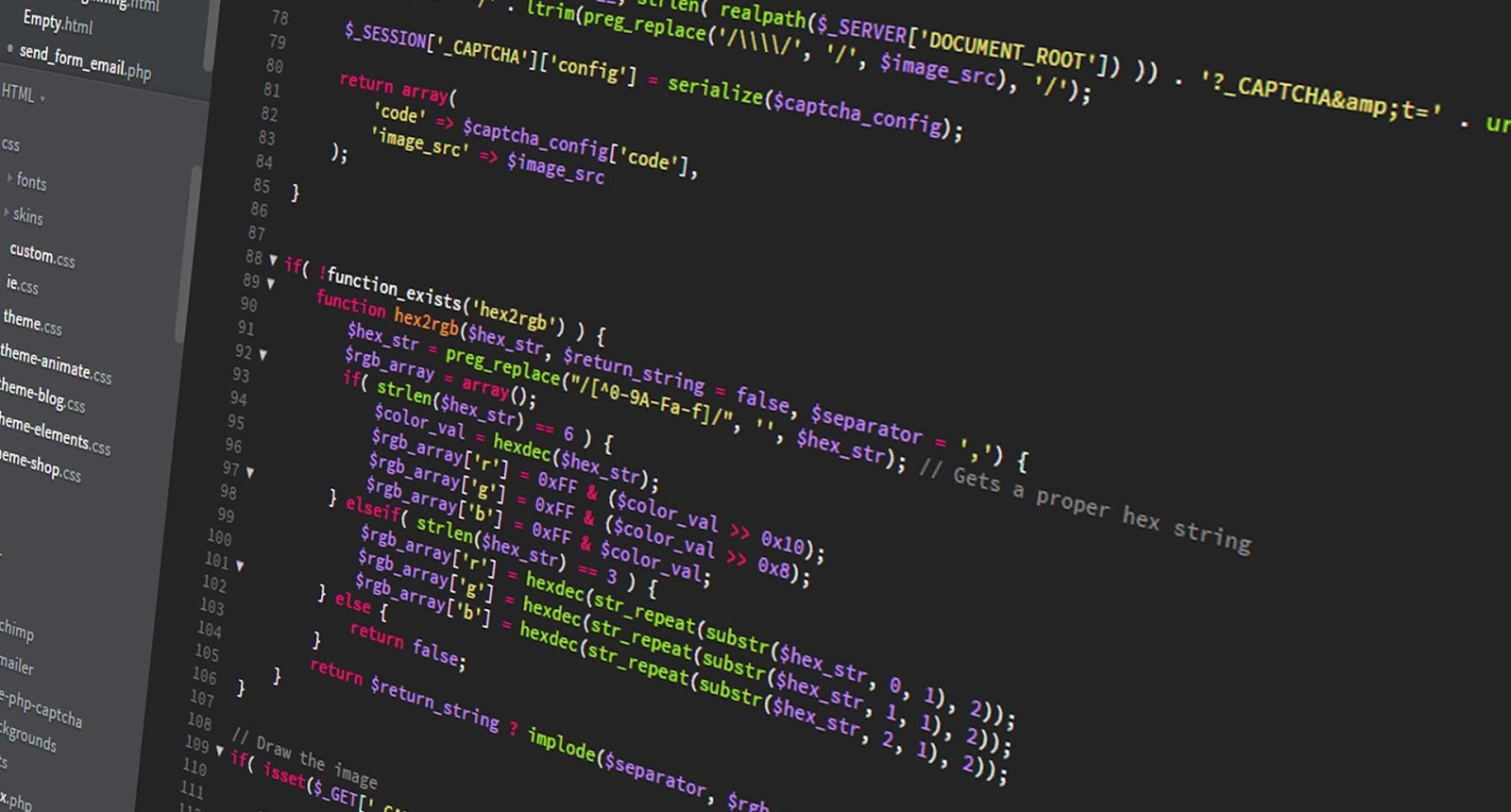
Leave a comment